First Grade
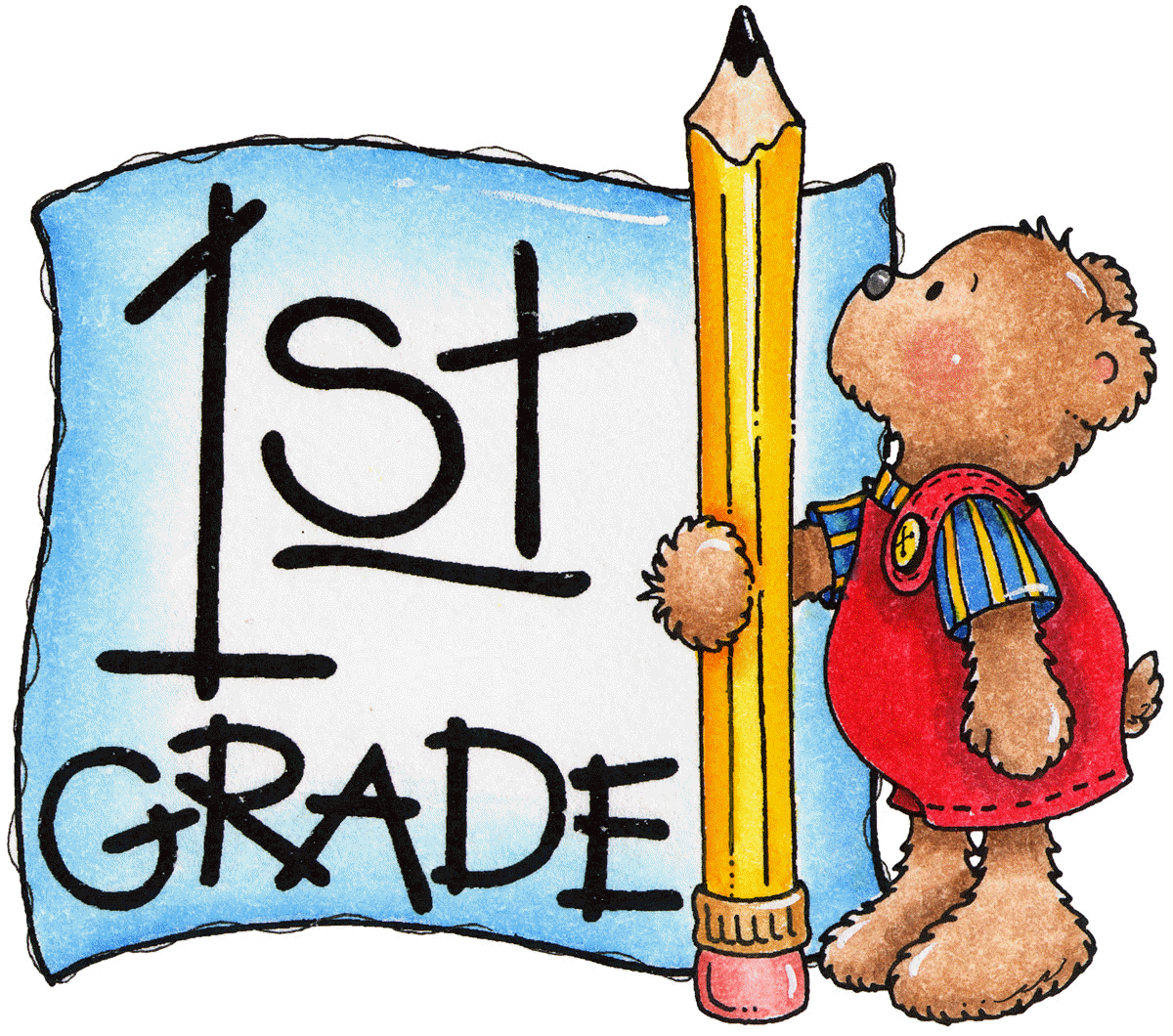
In 1st grade, students learn to log in to the computers independently. They review parts of the computer and learn keyboarding skills, focusing on correct finger placement and using all the keys to type. Students learn word processing skills and use programs to create projects based on what they are learning in the classroom! We will also focus on coding and programming, slideshow presentations, and using Publisher for seasonal projects.
Keyboarding Skills
- Learning the Home Keys
- Cup Stacking
- Keyboard Invasion
- Alpha Munchies
- Typing Pal - this is a district subscription which saves students progress as they practice keyboarding. Students will need a username and password to log on.
- Keyboard Zoo
- Keyboard Zoo 2
- Dance Mat Typing
KODABLE
Winter Fun!
- Sheppard Software Winter Seasons
- Create Your Own Snowflake
- ABC Ya Holidays
- Christmas Present Sort
- Reindeer Orchestra
- Make a Jan Brett Gingerbread House
Fall/Autumn Fun!
- Pumpkin Planting Math
- Halloween Adding Game
- Carve a Jack o' Lantern
- Halloween Words
- 2019 Technology Assessment